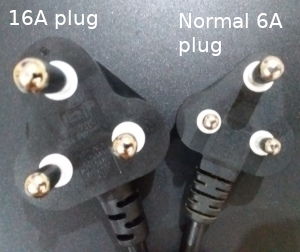It's 2023, and even now there's not a single website that provides all the necessary selectors or an AI which can help users identify, compare and select PC parts based on what has been successful in the market and based on which of those parts are actually in stock at retailers or wholesalers.
There are however some tools and tips I'd like to share, which can help newbies. My old Gigabyte motherboard (bought in 2012) stopped working recently for no apparent reason, when I resumed it from suspend mode. There were no POST beeps, and the CPU fan would twitch, but wouldn't start.
If I rotated the fan by hand, it'd continue spinning on its own lazily. These problems probably started after an automatic BIOS update (which probably happened because of Windows 10 being present), and the motherboard's sudden stoppage appeared to be due to planned obsolescence. There are quite a lot of other people posting similar problems on Tom's Hardware forums.
So the PC upgrade began with a new SMPS.
Buying an SMPS/PSU
It is said that the length of warranty a manufacturer provides, is an indicator of the quality of components used in an SMPS. Check for overvoltage protection and short-circuit protection. There's no need of going more than 150W above your power needs. A bad PSU can erupt in fire.
On researching various available brands, these were some points I noticed from various reviews:
There are published lists of the quality/efficiency of PSU's:
- Tiers as of March 2023: https://cultists.network/140/psu-tier-list/
- The tiers show that brand name is not enough when selecting a PSU. You have to go into more details about each specific PSU.
You can verify the 80+ certification of a PSU (a lower wattage SMPS is more power-efficient when idle, so you can save electricity by getting the correct wattage instead of a higher 80+ rating):
- I doubted that Zebronics actually had an 80+ certification, but I checked on the official ClearResult website, and saw that it did: https://www.clearesult.com/80plus/manufacturers/115V-Internal
- The 80+ certification of PSU's usually tell you the efficiency of the PSU under full load. The efficiency may or may not be different when under lower load.
There are websites that offer an SMPS power calculator (many may not be very accurate):
- Said to be good: https://outervision.com/power-supply-calculator
- Not very accurate and buggy too: https://www.newegg.com/tools/power-supply-calculator/
- Unsure if it's accurate. Not many options: https://www.coolermaster.com/power-supply-calculator/
- Switch to English on the top right: https://www.bequiet.com/en/psucalculator
- Beta version, so should be inaccurate: https://seasonic.com/wattage-calculator#
- Does a fair job, but not necessarily accurate: https://pcpartpicker.com/list/
- https://www.fsplifestyle.com/landing/calculator.html
- For older computers: http://powersupplycalculator.net/
Observations from reviews:
- Ant ESports: Said to be of cheap quality. Unstable voltage.
- Antec: Reviews say it has bad customer support, missing cables, damaged cables, and the SMPS blew up for one person.
- CoolerMaster: Not necessarily good, but may have some good models.
- Corsair: Was said to be good earlier, but suspected to have cheap parts now, since more than one customer reported a sparking noise and for one person it failed in a year. The plugs are not meant for India (I don't understand why they can't supply a different plug), so you need an adapter. Said to have good customer support (which is handled by a franchisee in India).
- Zebronics: It blew up for at least one person. Couldn't handle sustained load. The higher power SMPS actually had an 80+ certification.
- Artis: One of the cheaper quality PSU's. A user had trouble waking from suspend. No fluctuation protection.
- NZXT: Said to be good. Acro Engineering in Bangalore is the service centre franchisee. They were responsive. Comes with a ridiculously huge 16A power plug which won't fit into any of your 6A sockets. However, even their official customer support in Spain was helpful and responsive. They confirmed that for my power needs, I could use an old 6A power cord I had.
- Asus: Good quality and good warranty. However the Bangalore service centre does not handle SMPS servicing.
- EVGA: Said to be good and said to honour their warranty.
- MSI: Could be good. Service centre was responsive, but background noise at the centre didn't allow me to confirm if they handled SMPS servicing.
- Seasonic: Among the best. But expensive. One User said his SMPS failed within a year and he had to ship it to Kolkata to get it replaced. But the entire process of replacing it took just one week.
- ThermalTake: Among the best. But prohibitively expensive.
Precautions:
- Make sure you buy from a reputed brand that offers a 5+ year warranty (Seasonic and ASUS sometimes offer 6+ year warranties). A stable voltage supply, various power conservation features and part quality matter, when it comes to keeping your motherboard and peripherals safe.
- For the wattage, seek out an SMPS whose wattage number is "continuous" (steady maintenance of that wattage) rather than "peak" (can reach that wattage only for short periods).
- A multi-rail SMPS is advised if there's high voltage fluctuation in your area. There are three basic rails: +3.3V (PCIe/AGP, chipset and some DIMM), +5V (PCI/AGP, low voltage motors, SIMM), and +12V (PCIe/AGP, high voltage regulators, motors). SB is Standby voltage.
- See if it helps to plug the SMPS into a voltage stabilizer.
- Understand and verify the documentation about the pin connections that are required for your motherboard. I remember a person who had to put his 600W PSU for sale online because he didn't check the number of power connections his motherboard required.
- Check for the number of SATA power connectors and molex connectors.
- PSU's like Seasonic and NZXT come with a 16A plug, which won't fit into any 6A sockets in your room. See the pic below (the service centre said it's ok to use a 6A power cord, and online
reviews say that you shouldn't use a 6A adapter with a 16A cord, since
the current and wire thickness difference can cause overheating).
Buying RAM
Precautions:
- Also, be aware of RAM latency. Check the CL number printed on the RAM.
- Make sure the motherboard you choose, supports the RAM version and frequency.
Some brands:
- Corsair (likely a good brand. Origin: Taiwan)
- GSkill (probably a good brand. Origin: Taiwan). They were one of the first and probably only brands to ensure Rowhammer safety.
- Crucial (probably good, but these usually have a higher CL number, so are likely to be slower, so don't go by just the price)
Buying a processor
Buying a motherboard
- PRO < MAG < MPG < MEG.
- Prime < TUF < ROGStrix < ROG.
Precautions:
- Select the right chipset which matches the processor. Motherboard manufacturers usually publish a processor compatibility list.
- If you choose a motherboard that does not support overclocking, you don't need to select a processor that supports overclocking (unless you plan to switch the processor to a different motherboard later).
- The boards with WiFi are generally not worth the extra money unless you will actually use WiFi and Bluetooth. The alternative is to buy a separate WiFi card when you need one.
- Go to the official motherboard specifications page and ensure it has all features you need. These include NVMe, PCIe, onboard speaker, USB ports, display ports, LAN, audio and PS2 port if you ever need it.
- Have a look at the number of pins required for the CPU power, and ensure that your SMPS provides it. 8 pins is the standard, but some have a second optional power connector with 4 pins for people who want to overclock.
- Check for XMP support (also called AMP, EOCP or DOCP).
- LED boot lights are helpful.
- Check if the processor has integrated graphics. Also called APU for AMD processor. These are CPU's with GPU's built in. Some can be so powerful, that you won't need an extra graphics card. For example, the Ryzen 5 5600G has an APU that's equivalent to an NVIDIA GT 1030.
- Check for warranty duration and service.
- Check for whether they have a history of stable BIOS updates.
- Check for BIOS flashing and BIOS reset options.
- Be aware of the DPC and R terms.
- Look through reviews and posts on forums for complaints about particular motherboards.
Customer support
- ASUS: Said to have good service. Their Bangalore customer support is handled by F1 Infosolutions at Cunningham road.
- MSI: Bangalore customer service at F1 Infosolutions, Kalyan Nagar. They said they'd probably have to send the motherboard to Delhi for inspection. Their website has a page for registering the product.
- ASRock: Bangalore customer service at Smartlink network systems, Jayanagar.
- Coolermaster and Crucial: Bangalore customer service at Kaizen Infoserve at NR road, near Majestic.
- Gigabyte: Service center is in Chennai.
- NZXT: Bangalore customer service is at Acro engineering, near Lalbagh. The service person was responsive and helpful.
Useful sites
- Compare products: https://versus.com/en
- See the price variation of products listed on ecommerce websites (I have a hunch this website may be bluffing): https://pricehistoryapp.com/
- Select parts: https://www.pcstudio.in/pc-build/. This website is owned by Ankit Infotech at SP Road. Reliable and polite people. Good website. It has useful filters to help you select well.
- Guidance for building a PC: https://www.reddit.com/r/buildapc/wiki/index/. You can ask questions on their forum.
- More guidance for building a PC: https://www.tomshardware.com/how-to/build-a-pc
Building the PC
- Do not keep the motherboard on the anti-static bags. It is made of conducting material. You can however keep it on cardboard that has no print on it.
- When tightening or removing the screws of the cooler, remove the screws diagonal to each other first. If you remove the screws adjacent to each other, the spring action can make the cooler whip outward, possibly ripping the processor out and damaging the pins.
- Before removing the cooler, run the CPU for a while to get it hot. This will make the thermal paste a bit more fluid.
- It's ok to have XMP enabled for the RAM in the BIOS. But it's also necessary to run Memtest for a few passes to check if the RAM is functioning right, because if the RAM isn't at the right frequency, it'll cause the PC to crash at random points of time. Even if Memtest passes during the first pass, it can detect RAM failure during the next pass. So make sure you let it run for at least 3 passes. If it detects errors, you can go back to the BIOS and lower the RAM frequency and run Memtest again. Do this until the tests pass, and that's the stable frequency you can settle for.