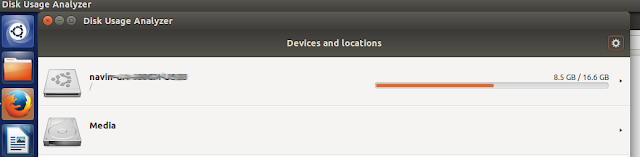The 'Volunteer Navigation' test is designed to have a measurable technique of evaluating whether volunteering teams are headed in the right direction in our mission to create a better world.
The Nav Test
You start with a score of zero and add or subtract points according to the bulleted list.
A very good team would score 6.
An average team would score 4.
An exceptional team would score 8.
Don't be surprised if the score of many teams go to negative numbers :-) It's good if it does, because now that they know it, they also know exactly where to improve.
Why the Nav test was created
Real volunteering is difficult & boring. Really. But it's the best way to help society.
Some creative volunteer leaders try removing some of that boredom by introducing fun activities for volunteers. It's one of the hallmarks of good leadership; but the leader also ensures that the objective of helping society is first met. The fun is brought in as a second layer...as icing on a cake.
Sad part is, that volunteers or anyone else who sees those fun activities, tend to miss out on the cake (the actual work put into helping society). So when these people try conducting a volunteering activity on their own, their first priority is to plan out the fun part, and it doesn't really matter to them if the activity really helps society or not. For some others, it's a short-term activity driven by vanity or pressure from people in authority.
It is saddening to watch people do what they think are 'acts of kindness' and yet be completely apathetic to the real social issue. 'Misguided kindness', as some call it. It's time people become aware of what they are doing and it's time to change the trend, both for volunteers who are just about to start a team and for those who are already volunteering.
What is your score on the Nav test?
To be successful as a score-tool, the Nav test needs to be put through a thorough evaluation by people who are experienced in the field of volunteering/social-work. There will be people who scoff at it, but that's what happens at the beginning of every change that goes in the right direction.
Hoping to hear from you.
This test's parameters were open for review and modification until 1st September 2015, after which it was frozen and used as a score-reference for any volunteering team (non-profits, for-profits, govt. units, corporates or individuals) who would like to improve or have a reference point to start with. Feel free to share your views in the comments section.
The Nav Test
You start with a score of zero and add or subtract points according to the bulleted list.
- Plus 1 if the team has a long-term commitment to improving a certain area of society. (2 minus points if they jump from one activity/area to another in less than 2 years)
- Plus 1 if the team maintains data to measure if their work really helped the beneficiaries and analyze if it could be done better by finding a way to solicit honest feedback. (1 minus point if the only data maintained is a bunch of photos, number of items donated and/or the number of volunteer man-hours. If no data is maintained, 2 minus points)
- Plus 1 if the team consults with experts in the field, for knowledge. (1 additional plus point if the team is the expert and is building knowledge that is freely shared)
- Plus 1 if the team takes pains to actually understand and solve the cause of the social problem, analyzing it from the point of view of the various factors that contributed to the problem.
- Plus 1 if when you join the team, the team informs you of their past, identifies your skills, interests and comfort-level to ensure that you contribute your best when you join them. (1 additional plus point if they educate you further)
- Plus 1 if the team has a mechanism to handle disruptive volunteers.
A very good team would score 6.
An average team would score 4.
An exceptional team would score 8.
Don't be surprised if the score of many teams go to negative numbers :-) It's good if it does, because now that they know it, they also know exactly where to improve.
Why the Nav test was created
Real volunteering is difficult & boring. Really. But it's the best way to help society.
Some creative volunteer leaders try removing some of that boredom by introducing fun activities for volunteers. It's one of the hallmarks of good leadership; but the leader also ensures that the objective of helping society is first met. The fun is brought in as a second layer...as icing on a cake.
Sad part is, that volunteers or anyone else who sees those fun activities, tend to miss out on the cake (the actual work put into helping society). So when these people try conducting a volunteering activity on their own, their first priority is to plan out the fun part, and it doesn't really matter to them if the activity really helps society or not. For some others, it's a short-term activity driven by vanity or pressure from people in authority.
It is saddening to watch people do what they think are 'acts of kindness' and yet be completely apathetic to the real social issue. 'Misguided kindness', as some call it. It's time people become aware of what they are doing and it's time to change the trend, both for volunteers who are just about to start a team and for those who are already volunteering.
What is your score on the Nav test?
To be successful as a score-tool, the Nav test needs to be put through a thorough evaluation by people who are experienced in the field of volunteering/social-work. There will be people who scoff at it, but that's what happens at the beginning of every change that goes in the right direction.
Hoping to hear from you.
The author is the creator of the Nav test, has completed Copenhagen Business School's course on Social Entrepreneurship with distinction, has led two volunteering teams and volunteers actively for social causes.