Note: This was written in October 2021. Please check if the procedures have changed, by the time you are reading this. The floors and counter numbers are specific to Yeshwanthpur RTO, but I assume the procedures should be pretty-much the same everywhere else. I didn't have to do any hypothecation, so there is no info about that in this blog post.
When I went to the Yeshwanthpur RTO on a Monday, I found that everyone was very helpful and efficient. Right from the helpdesk person (who went out of his way to help me), to the mid-level and high-level officers. Everyone was getting work done quickly, and I could feel the atmosphere at the RTO was pleasant everywhere. It was surprisingly good to experience this.
Checklist:
- RC (Registration Certificate) book or RC smart-card. Original.
- Vehicle insurance paper photocopy.
- Aadhaar card photocopy. I tried giving my PAN card photocopy, but they insisted on Aadhaar card.
- Vehicle's emission test certificate photocopy.
- Pencil, eraser and sharpener (for taking the pencil print of the chassis number). Pen (these are available in the xerox shops in the RTO building itself).
- Umbrella/rain-coat (if it starts raining at the place where the fitness check is done).
- Water and some snacks or lunch.
- Change (ten/twenty rupee notes and one or two rupee coins).
- Be well-dressed and well-groomed. It creates a good impression.
For the above checklist, it's perhaps better to take not just the necessary photocopies, but also the originals, just in case.
I had to renew my bike's RC, so as per the instructions online, I visited the RTO website. In the main menu, hovered the mouse over the word "Parivahan", and clicked "Vehicle related services" in the sub-menu that opened up. In the next page that opened, I selected "Karnataka" as the state.
Although there's a field for "Enter registration number", I didn't have to enter anything there. Just selected the RTO and clicked "Proceed".
RC menu
Various menu options opened up. Selected the one for "Renewal of registration".
 |
| Online services menu |
Then I was asked to enter the vehicle number and the last five digits of the chassis number. An OTP got generated and sent to my mobile phone. Once that was entered, I was shown a page with the latest tax details, insurance details and the fees. I verified that the details were correct. There was a green tax of Rs.250, a smart card fee of Rs. 137, renewal fees of Rs.300 and road safety tax of Rs.500. Total: Rs.1187.
Payment 1
Selected the option to pay online and was redirected to the payment page. Here, I selected the option to pay via SBI e-pay (which does not mean that I'll be paying via my SBI account. It just means that the payment from my bank goes to their SBI account).
Here a little problem happened. I first selected the option to pay via netbanking. Then I thought I'd pay via debit card, and clicked on "Cancel". I canceled it even before I started the payment process. When I went through all the menu options above and tried making the payment again, I was shown a message that my earlier transaction was still pending, and I was not allowed to start a new transaction. So I clicked the green "Contact us" button on the top right of the screen, and registered a complaint, requesting them to cancel the transaction. I also sent them an email.
The complaint was registered, but three days elapsed, and there was no progress (on the eleventh day I got a response though, but by then I had already gone to the RTO and solved the issue). So when I went to the RTO, I was told to go to a counter where the tech person would cancel the transaction. At Yeshwanthpur RTO, the counter is at the 3rd floor. On reaching the 3rd floor, on the left side there's "Block A". I entered there, and the tech person was at counter T17 (the counter number is not visible directly. There was a narrow passage to reach the counter, and it's via this narrow passage that I could see the counter number). This person took a look at my RC and cancelled the transaction in less than a minute.
Update: Ten days after I had sent the email complaint, they responded that the transaction is already cancelled. Two more days later, they responded to the complaint I had registered. So rather than wait for their response, it is better to got the RTO or maybe call up and get things done quickly.
Then I used my mobile phone to start the transaction afresh, and on reaching the payments page, I was shown a message that debit cards which used Visa, were not accepted. Thankfully, the same page had an option to switch to use netbanking. I selected that and made the payment online.
After making the payment, when I re-visited the online services menu page, I was shown a pop up that listed out all the details I'd have to take care of, so that my vehicle passes the fitness test. I forgot to take a screenshot, so if anyone could share it, please do. Basically it's about all the electricals of the bike working well, the bike starting easily and being in a well-maintained condition.
Printing the receipt
After making the payment, it's possible to go to the online services menu again and in the horizontal menu on the top, click "Status", and select "Reprint receipt/form". I believe this is what displays the filled form 25. Unfortunately, this option was not showing up for me since I was accessing the website from my mobile phone. It didn't show the option even in the desktop mode of the mobile browser. So I went to the first floor where there were some Xerox shops. They told me exactly what I needed to submit. They opened up the website on their computer, found my filled form 25 and fee receipt, got the necessary printouts, gave me a brown paper file and a green postal envelope. Even the RC card needed to be put into a little plastic pouch in order to attach it to the brown file. Getting most of these things from the RTO itself is probably the safest option. Totally, it cost me Rs.56, because they took colour printouts. Later I found out that black-and-white printouts were enough. You have the option of taking the printouts of the fee receipt and form 25 at home itself.
If you have trouble with the menu's always redirecting you to some specific page, you can always clear the browser cookies and start afresh.
All these documents; the form 25, the e-fee receipt, the RC in a plastic pouch, the green envelope, the photocopies of the insurance, emission test certificate and Aadhaar card, have to be threaded with the little red thread they give you along with the brown paper file.
Filling details in the form
- On the green postal envelope, I had to write my name, house address, phone number and vehicle license plate number.
- On the form 25, I had to enter the date, sign thrice in the area for specimen signatures and sign as the applicant and sign as the owner. So the form 25 ended up having my signature in five places (and that's normal). Since the payment was done online, the form 25 contained all other necessary details of my vehicle. I didn't have to write any of it. There was a space for what seemed like it was meant for sticking a stamp-sized photo, but the official said that sticking a photo was not necessary.
Payment 2
On the third floor, block B, counter 7, the person checked the forms and told me to go to block A to pay Rs.74 more. So at block A, counter T18 (note that this is not the cash counter NT8), I paid the extra Rs.74 in cash, which was for the smart-card. The actual smart-card cost is Rs.137+74, but the additional amount didn't get updated on the website, which is why it didn't get included in the online payment. They give a receipt for this Rs.74, and I had to write my vehicle number on it. The receipt had to be added to the bunch of documents contained in the brown paper file.
Verification
The person at the third floor, block B, counter 7 then verified everything in the brown file and asked me to proceed with the vehicle fitness test.
Vehicle fitness check
When leaving the RTO for the fitness test, I had to pay the parking fee. For the fitness check location, almost everyone talks about going near Mysore Lamps Factory. But when driving toward the place, I didn't see that landmark. After driving for a while along the road shown in the map below, I noticed a small pit-stop that deviated toward the left from the main road. Similar to how there's a small pit-stop at some bus stops, so that the bus does not obstruct traffic. That "pit-stop" is where the fitness check is done.
 |
| Fitness check location |
I was told that the inspector would arrive by 12:30pm, and he did (which is an important point to note. If you go there much earlier than 12:30pm, you'd end up waiting for a long time). The inspector asked to see my form 25, he verified it with my bike's chassis number. Then he asked me to start the vehicle, checked if the lights were working and did a bit more inspection (tyres and general condition of the vehicle). They seem to have a knack of knowing which vehicles are serviced well and in good condition. I think his colleague kept track of which vehicles passed the fitness test. All this lasted only around two or three minutes. For everyone whose vehicles passed the fitness test, he told us to meet him at the RTO at his office at 3:30pm.
One person who came to get his vehicle inspected, had got his bike cleaned and polished so well that it actually looked like a brand new bike. I, on the other hand, had got my bike serviced a few months prior, and just used water and a cloth to clean my bike myself. That was enough for my bike, since it had no rust and was regularly serviced. I had also replaced both the worn out tyres with new ones. Basically, the inspector checks if the vehicle is road-worthy and whether it complies with the rules. Servicing the vehicle via an experienced, knowledgeable mechanic or authorized service center is more than enough. You don't have to go overboard with repairs. A routine servicing to ensure that the vehicle complies with motor vehicle rules is sufficient.
Pencil print
It was not necessary to take the pencil print of the chassis at the place of inspection itself (in-fact, they asked us to move on quickly). So I went back to the RTO, parked the bike there and took the pencil print. On form 25, there's plenty of space at the bottom of the page and at the right side of the page, where the pencil print can be taken. The inspector's assistant had told me to do it at the bottom of the page. I noticed that pressing the pencil tip too hard didn't create a good chassis number impression. Doing it a bit lightly, gave a good result. Some online posts spoke of how difficult it was to get this pencil print, and how they had to use a drop of petrol or oil to get it done. I didn't face any such trouble.
Taking a pencil print of the engine number was not necessary.
Facilities
- There is a tiny stall at the ground floor, where one can get biscuits, some other little snacks, tea, soft-drinks and bottled water. If you want a proper meal, there's a restaurant near the flyover named New Sagar.
- On the ground floor, at the back side of the compound, there's a clean pay-and use toilet. On the third floor, there's a toilet a little away from the B block entrance.
- There's a reasonable amount of parking space. You can park all around the compound of the RTO. Visiting on a weekday is best, since one can avoid parking congestion and avoid long queues.
- There's an elevator you can use to visit various floors.
- There are various shops for notaries, stationery and insurance.
Inspector's office
At 3:30pm, the inspector was at his office. This was at the third floor, office i2. The office of the inspector of motor vehicles. He signed on the form 25 and handed my file to his clerk. The clerk entered my vehicle number into his computer and said that I had to obtain a release from another counter. So I went to counter T14 in block A, and the person did the necessary release in the computer and put a seal on my form (if you did your road tax payment online, you'd have to ask the person at counter T14 to update the info in their computer too. Else you'll encounter an issue I faced as mentioned below under the "Receiving the RC" section). I brought the form back to the inspector's office, and the clerk completed the remaining formalities in his computer. Then he put a seal on my form and asked me to submit it.
Submission
At the third floor, block B, counter 6, the person accepted my file, checked it and gave me a pink receipt as acknowledgement. I was told that the renewed RC would be sent to me by post.
While leaving the compound, I had to pay the parking fee again.
Viewing the status of the application later
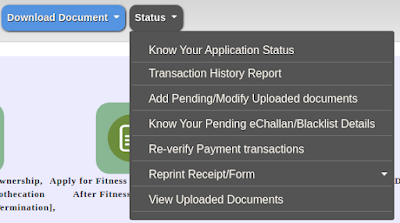 |
| Viewing status |
In the Status menu, select the "Know your application status" option, enter your vehicle registration number and captcha and you can see the status of your online payments, the status of the fitness check, the RC renewal approval status and even when the smartcard was printed and dispatched for delivery.
Receiving the RC
Even a month after I submitted my file, there was no progress, so I visited the RTO, showed the acknowledgement slip, and the officer asked a person to find my file. He found it after quite a bit of searching, and I noticed that the file was the one I submitted 15 years ago when registering the bike. The officer checked the details in the file and the file went ahead for further processing.
Within a week, I saw the status as approved. Another week later, the status was that the RC was printed. But even a week after that, it wasn't dispatched. So I went to the RTO again, showed the acknowledgement slip and the officer located my self-addressed envelope, asked me to sign in a register and handed me my RC. Due to a chip shortage in the semiconductor industry, they couldn't print a smartcard, so I received the RC as a paper printout with a QR code. If I had waited longer, the RC would have reached me by post. Instead of depending on the RC reaching you, by the time the RC is printed, it should be available on DigiLocker. Legally, the RC on DigiLocker is as valid as the original document.
When I looked at the "tax paid" section of the RC, I noticed that they didn't update the date. So I had to go to the technical assistant, who redirected me to counter T14, where the info about the road tax payment got updated. Apparently, when the transaction is done online, the road tax payment info does not get updated automatically at the RTO's computers. You have to tell them to do it. Once done, it's just a matter of downloading an RC extract online. I believe this can be done on Karnataka One.
Additional note
Since my license plate was old, I was considering replacing it. Near my house, the people who made license plates, were making it using Aluminium, and they were adding a blue logo with a circular pattern of stars and an IND written on it. But I had found out that such a logo was not the actual HSRP license plate that the government mandated. I asked the assistant public information officer at the RTO, and he confirmed that those blue logo license plates were not what we had to use. I also met the head of the RTO who said that the RTO can tell us what the rules are, and the rules are what is specified in the motor vehicles act.
Vehicles manufactured after 2019, are equipped with proper HSRP license plates. Such license plates have a special laser etched number below the IND mark. As of October 2021, Karnataka does not yet have a provision to issue HSRP license plates for older vehicles. So for now, older vehicles just need to follow rules 50 and 51 of the motor vehicles act 1989. Rules and HSRP details are also mentioned on this website. Places like Delhi have an online method of applying for HSRP plates. The officer at the RTO didn't reply to my query of when HSRP would be rolled out for older vehicles in Karnataka. I was however told that the RTO does not issue replacement license plates. I'd have to get it done outside. Some shops that make license plates, are currently refusing to give anything other than the IND plates. Some are also overcharging, at around Rs.550 (for 2 wheeler front and back plates), for what should cost Rs.300. Try finding a shop that complies with the rules in the motor vehicles act (see this and this).
Hope the details helped. I've noticed that there's a lot of confusion that people go through when following these procedures. There's a lot of doubt about many details too. This article was meant to clarify those. There's nothing to worry about. It's a simple and efficient procedure. The people at the RTO are a friendly and helpful group of people. It was a simple process that can of course be automated a lot more, but I was happy about the hassle-free experience.
Update: I also created a guide for how to renew a DL here.


No comments:
Post a Comment